I don’t think anyone can argue that we live in a visual world. 90% of the information sent to our brains is visual, and we retain 80% of what we see as compared to 20% of what we just read or 10% of what we hear. [Check out this infographic]
And this doesn’t just apply to adults, my homeschoolin’ momma friend. Your kiddos respond to visual information the same way, if not more. Now combine this with the fact that 21st century learners need to apply what they learn. They want to do something with the information they take in, putting the knowledge into action.
[Related post: What Homeschoolers Don’t Know & What They Need]
So, why not add more visual design projects into your homeschool lesson plans? Do you think it is too hard to teach your kids how to create visual design projects? Well, you don’t need to teach them how. As 21st century learners, your kids are (most likely) more digitally literate than you are. You just need to point them towards the tools and instruction to learn on their own.
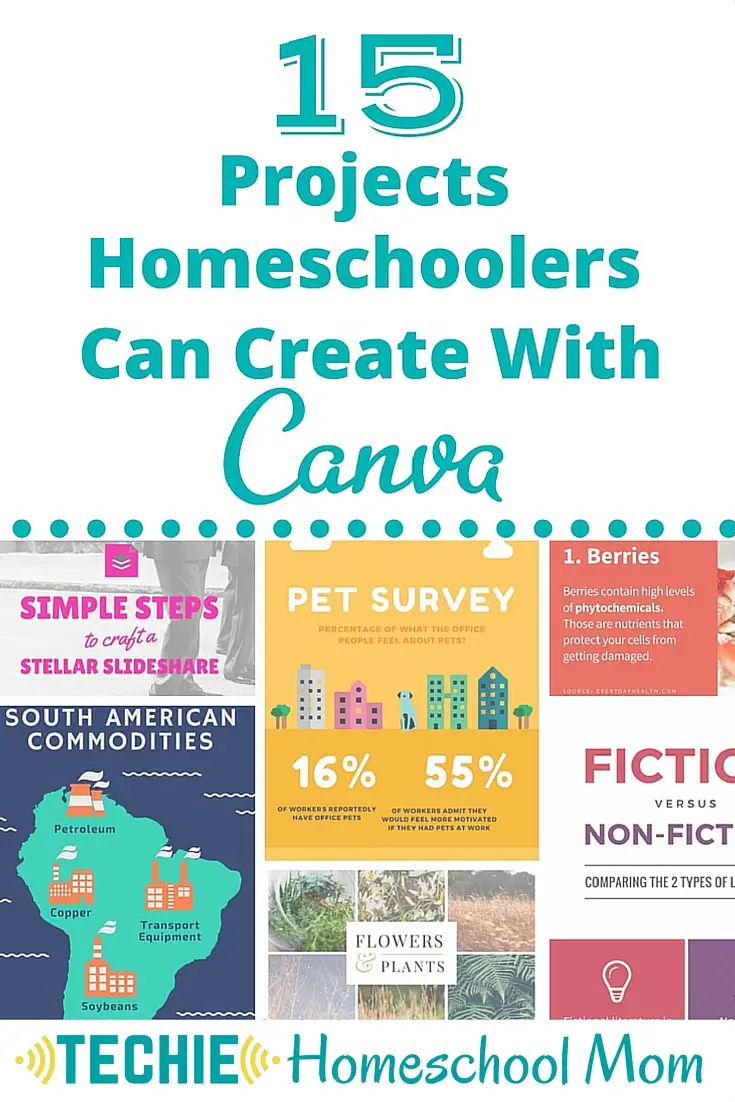
Canva is the graphic design webtool homeschoolers often use for Online Unit Studies’ projects. It has all the qualities I look for in apps. It is…
- Easy with easily accessed tutorials
- Flexible, offering tons of options of templates and images
- Free, as in doesn’t cost you a cent (although some images cost a small fee)
[Related Post: 8 Homeschool Webtools for an Aspiring Designer]
Check out this slideshow of 15 awesome design projects that your homeschoolers can make. All the images are actually editable templates from Canva, so send your kiddos on over to Canva and let them create.
So, my homeschoolin’ momma friend, what other visual design project ideas can you think of?
![]()
To discover more online tools, download “25 Homeschool Webtools for Student Projects”

Check out my Pinterest board, Learning with Canva, for more information about visual design projects.
Follow Techie Homeschool Mom’s board Learning With Canva on Pinterest.
![]()


As a blogger, I love Canva and use it for most of my graphics, but I honestly hadn’t considered that my children could use it as well. Thanks for the ideas! Oh, and welcome to the blogosphere!
Cheryl – Thanks for the welcome. I am feeling lots of love from my new bloggin’ homeschoolin’ momma friends. You’ll probably appreciate my Instagram post yesterday of my 7-year-old working with Canva…check it out. (https://www.instagram.com/techiehomeschoolmom/) Let me know when your kids create some awesomeness with Canva. I will link it to this post and my “Learning with Canva” Pinboard to inspire others.
Awesome! So funny because I just shared about how we use PicMonkey in our homeschool:) So glad that I found this on The Homeschool Nook! We will have to give Canva a try too;)
I am having trouble getting the slideshow to play.