Here we are, all home on a Sunday afternoon, most of us cozied up on the couch….and there are six screens glowing. Daddy’s researching products for a client, I’m writing a blog post, two girls are playing Minecraft together, two girls are watching YouTube and one girl is jamming to some tunes while she washes the dishes. Some people look at our family and think “They are on electronics all the time. They should be doing something more productive.” And, honestly, I think that myself sometimes and start doubting our unlimited tech time policy.
But, my children are digital natives, and using electronic devices is a way of life for our family. We need to keep a balance between “plugged in” and “unplugged” time, helping the girls to develop healthy tech habits.


One of the 5 Tips for Healthy Tech Time for Your Family is to identify useful and productive tech time. If you recognize what is good, you can easily identify the bad. If you can define worthwhile screen time, you can educate your kids about productive tech usage. You can guide them toward healthy media habits that will stick with them for life.
[Related Post: 5 Tips for Healthy Tech Time for Your Family]
A Look at Our Tech Time Activities
When I feel like my kids are wasting time on the computer, I consider what my girls are doing during their screen time. I recently took an inventory of how my 5 daughters used the computer or mobile devices over 48 hours. Check out this list.
- Designed a roller coaster on Minecraft
- Curated nail designs to paint sisters’ nails
- Watched craft DIY videos on YouTube
- Ordered pet supplies from Amazon
- Transferred money between bank accounts to get paid for chores
- Messaged youth pastor to coordinate worship sets
- Listened to songs as reference for vocal and piano training
- Checked the weather
- Created a set of “virtual paper dolls” (and taught Daddy how to make some when he got home)
- Texted a friend to coordinate ride home from youth group
- Researched passport requirements to travel to Canada for TaeKwonDo tournament
- Emailed Daddy with instructions for him to get his passport to travel to Canada
- Created a basketball court in Minecraft
- Looked up Perler bead patterns
- Created a visual design project on Canva
- Chose challenges to try on DIY.org
- Played Words with Friends with her aunt who lives 3000 miles away
- Wrote a story and read it aloud a gazillion time (that would be by our emerging reader)
- Found books to put on hold at the library
- Played Kinect (physical activity)
- Listened to audiobooks while coloring
- Listened to music while doing cleaning up after dinner
- Consulted checklist of learning assignments
- Completed online math assignments
- Attended online writing class
- Learned Spanish
- Found photos to use as reference for drawing
- Watched drawing tutorials on YouTube
- Completed assignments for community college online courses
- Watched a show for pure enjoyment
So, what do ya’ think? Are my girls wasting their time? I don’t think so, my momma friend. I think this list pretty much silences the doubts in my head about our tech usage.

How to Identify Productive Screen Time
Now it’s your turn. How can you tell if your kids are using their screen time productively? Or better yet, how can you help your children evaluate their usage themselves?
[Related Post: A Mom’s Greatest Struggle in this Tech-Driven World]
First off, ask your kids to track their screen time activities. What do they commonly do on electronics (computers, tablets, phones, game consoles, etc)? You could even take a 24-48 time period and keep a log of tech activity, actually writing (or typing) a list. Don’t record time spent on each activity or you may end up getting critical. (that’s a whole ‘nother talk). Just get a solid of idea of their digital activities.
Then, work with your kids to determine whether the activities are productive or not. Ask these 3 question to evaluate the activities. If the answer is “yes” to any of these, the activity is productive.
- Am I creating something, learning something new or developing a skill?
- Am I using a tool that makes my life easier?
- Am I interacting with, relating to and sharing with other people (either in person or online)?
Answering these three questions will help your kids evaluate whether they’re using tech time wisely or not. This is an important step towards forming healthy life-long tech habits. And, as an added bonus, my momma friend, it will open your eyes to the true value of productive screen time as you raise your digital natives into productive digital citizens.
So, do you think you can help your family identify whether tech time is productive? I’d love to see the list of your family’s productive screen activities. Comment below!
To encourage productive tech time, download
“25 Free Webtools for Creating Homeschool Projects”
-
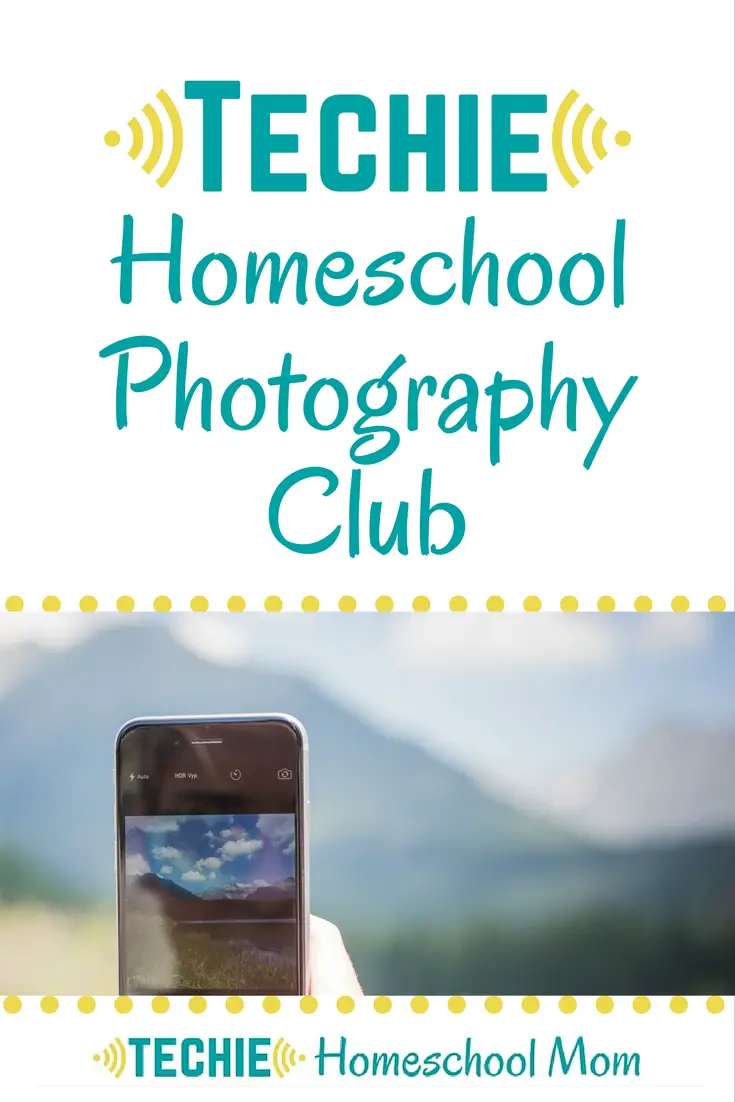 Techie Homeschool Photography Club
Techie Homeschool Photography Club -
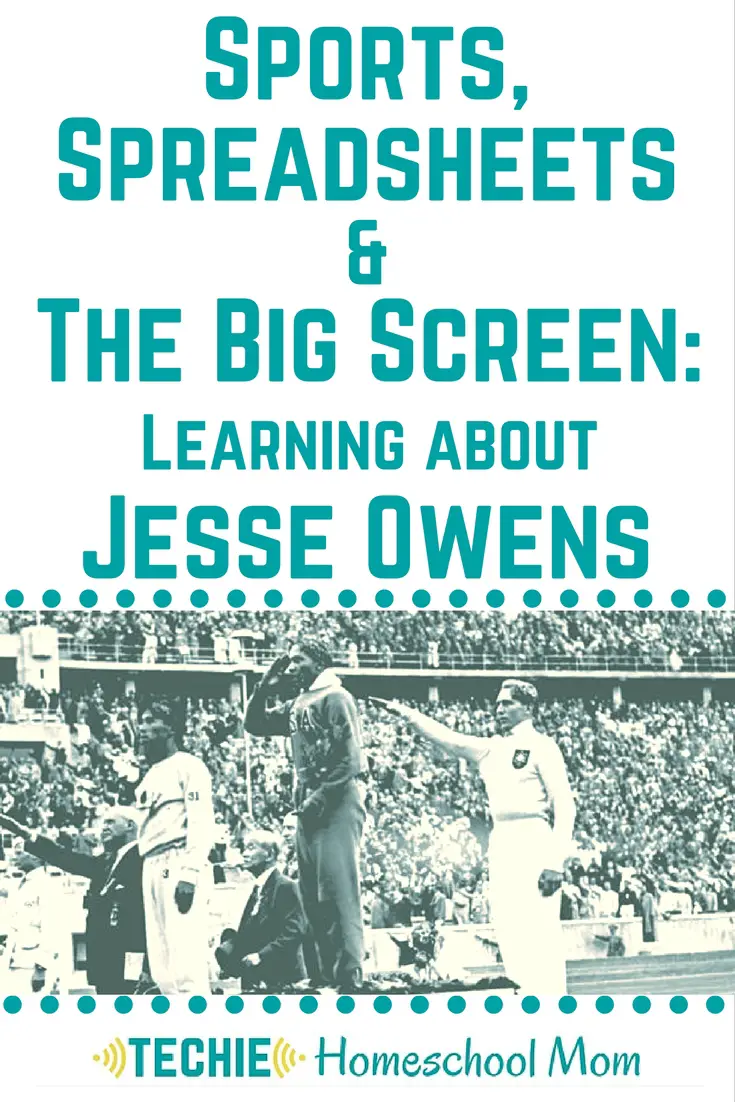 Sports, Spreadsheets and the Big Screen: Learning About Jesse Owens
Sports, Spreadsheets and the Big Screen: Learning About Jesse Owens -
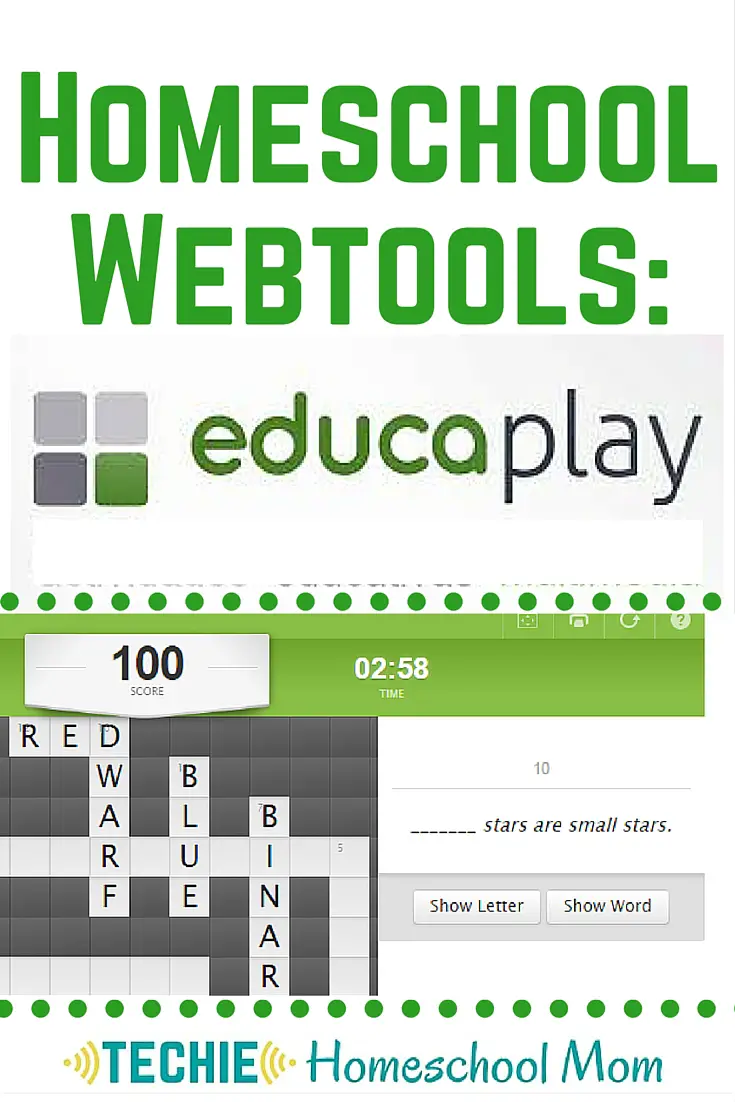 Homeschool Webtools: Educaplay
Homeschool Webtools: Educaplay -
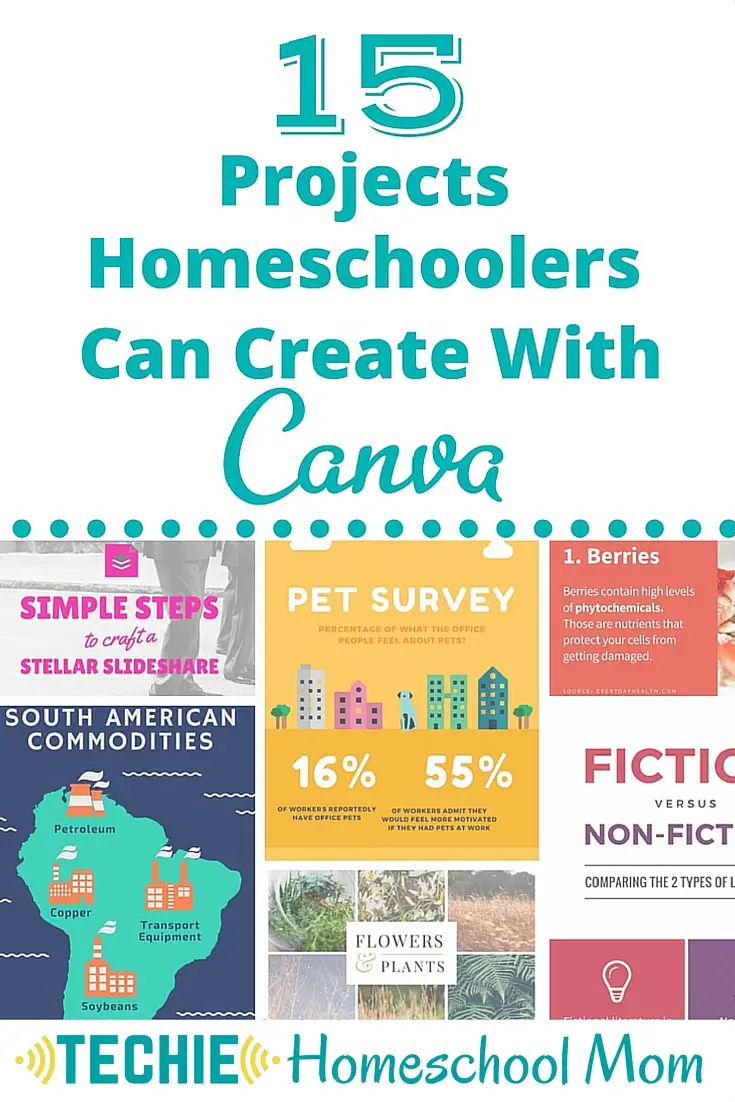 15 Projects Homeschoolers Can Create With Canva
15 Projects Homeschoolers Can Create With Canva
For more inspiration for productive screen time, follow me on Pinterest.
Visit Techie Homeschool Mom’s profile on Pinterest.
![]()

We are living in a technological age. I think to myself that my sons are on too much screen time also, but everything that they do is educational. Thanks so much for sharing this great post with #SocialButterflySunday! Hope to see you join the link up again this week 🙂
Yep, I constantly question how much they use screens and what they are doing when they are using them. Sometimes it is what I would call a time waster but other times they are hard at work creating, building, and connecting.
Managing tech time is new for moms of our generation. I hope that you follow me on Facebook to keep up with my posts about this issue. Thanks for stopping by.