This week I read a post at My Learning Table with ‘7 Tips for Teaching Teen Writers’. As a former English teacher and current facilitator for a homeschool teen literature group, Anne shared her discovery that ”many homeschool moms don’t even know where to begin teaching writing to their teens.” In her post, she identified two types of writers and ‘7 Tips for Teaching Teen Writers‘ through the writing process of Prewriting, drafting, editing, revising, proofreading and publishing.
You may remember the good ol’ writing process from your days as a student. However, you may not realize that the “how to” of each step of the writing process has changed with the development of technology. So, you, my homeschoolin’ momma friend, need to change the way to teach writing to your children.
You see, you’re a digital immigrant and your children are digital natives. They’ve been born into this digital world and it’s all second-nature to them. They learn differently than past generations. [Related post: What Homeschoolers Don’t Know (& what they need) ] Your children need to use webtools for their home education. Using these 4 digital tools makes the writing process more efficient and prepares your children for a productive future in our tech-driven culture.

Digital learners need to be efficient typers. With Typing.com, students work through a logical progression of lessons and earn points and badges. As they type, they are prompted about which finger to use and where to place their fingers. They can play fun games and customize their background.
Typing.com is geared towards schools, but you can set your family up with you as the teacher and your kids as students. With the free version there are ads, but you can upgrade for an ad-free account

Mindmap. Writing web. Spidergram. Concept map. Whatever you call it, it’s a great way to organize ideas prior to writing. With MindMeister, your kids can create digital mind maps to visually organize information.
Your kiddos can brainstorm topics and details to visualize connections between ideas in the prewriting step of the writing process. They easily move items around to construct a well-organized and supported essay. They can even collaborate with other students. Mindmeister is also a valuable tool for creative writing.


Goodbye paper, pencils and erasers. Today’s learners should be creating their drafts digitally, and Google Docs is a free word processing program accessible from all types of devices. With it, your students can let their thoughts flow, then go back to edit and revise.
The sweetest part of Google Docs is that your child can share the document with you, and you can check in at any time to see how they are progressing. You can leave comments and feedback and see the changes your child makes.
![]()
Discovering this tool has rocked my world. Grammarly finds and fixes over 250 types of writing errors, including poor vocabulary usage. And (this where the learning happens), it explains what the mistakes are and how to correct them. Students (and moms) see their common errors and learn how to avoid them. Amazingly, not only does Grammarly pick up errors in its editor, but it also corrects in emails, social media post and nearly anywhere else you write on the web.
Grammarly has a free version, but I highly recommend the premium version. The extra checks, vocabulary enhancements and plagiarism checks are worth it.
Whatever your comfort level for guiding your child’s education as a writer, you need to add these tools to your family’s home learning. Do you think these tools will help you teach writing? Why?
Looking for more digital tools? Check out my “Homeschool Webtools” Pinboard.
Follow Techie Homeschool Mom’s board Homeschool Webtools on Pinterest.
![]()



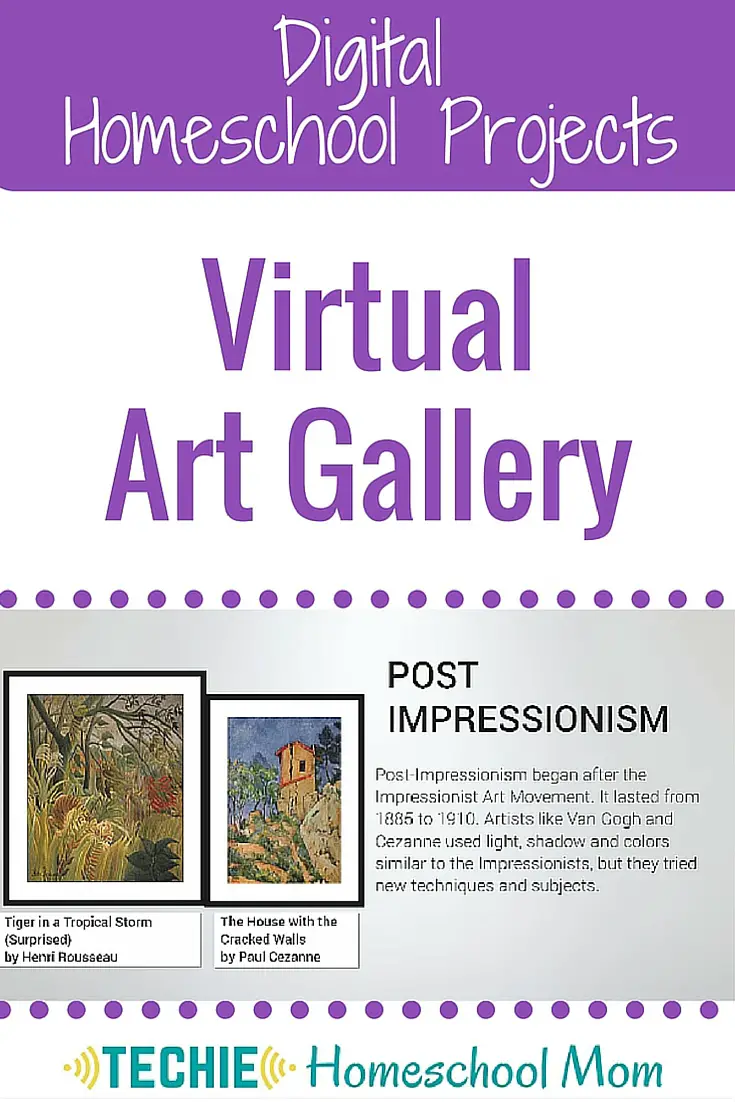



Grammarly is a great tool! I use it at home and at work. It makes fixing errors so easy. For children, it’s a great teaching tool. You cannot automatically accept all the suggested fixes, you must know grammar rules.
So true! I find that Grammarly does not replace me in instructing my girls, but it helps me guide them.
This is just the list I have been looking for! We are big fans of Google Docs and Grammarly but I am excited to check out the rest! Thanks for sharing!
I’m so glad that you found this list. Let me know what you think of Mindmeister after you check it out.
Love what you are doing here, Beth! And it is so nice to have another BraveWriter putting out great ideas. Have you always wanted a blog or were you inspired by something else?
Thanks for the encouragement, Heather. I’ve often thought starting a blog would be fun, but I felt that I didn’t have anything worthy to say that lots of other people aren’t already saying. Last fall, I made a unit study for my girls (which I’ve been doing for years), but that time I set it up as an e-Learning course. I realized that I had a great product that I could offer to others & started creating Online Unit Studies. Then, I realized that I had something to blog about…using more digital learning for homeschooling. I’ve only been blogging since January and love it! Connecting with and encouraging other homeschoolin’ mommas have been my favorite part.
I’ll look into the typing one. I have a 5 year old so we’re only learning to read, write and spell….but I think learning to type could be very important to learn at her age as well.
My youngest daughter loves the “games”.
I love the idea of typing games. My boys sure could use the practice typing!
Joanne – Keyboarding is a must have skills for our techie world. I hope that you enjoy Typing.com.
I love your list of tools, Beth:). I use the Hemingway App to make writing clear and bold.Also I’ve found a great article about good plagiarism checkers. I hope it would be useful,cheers))
Thanks for sharing that post, Linda! I am planning to write a post about plagiarism at some point, so that is a great resource.